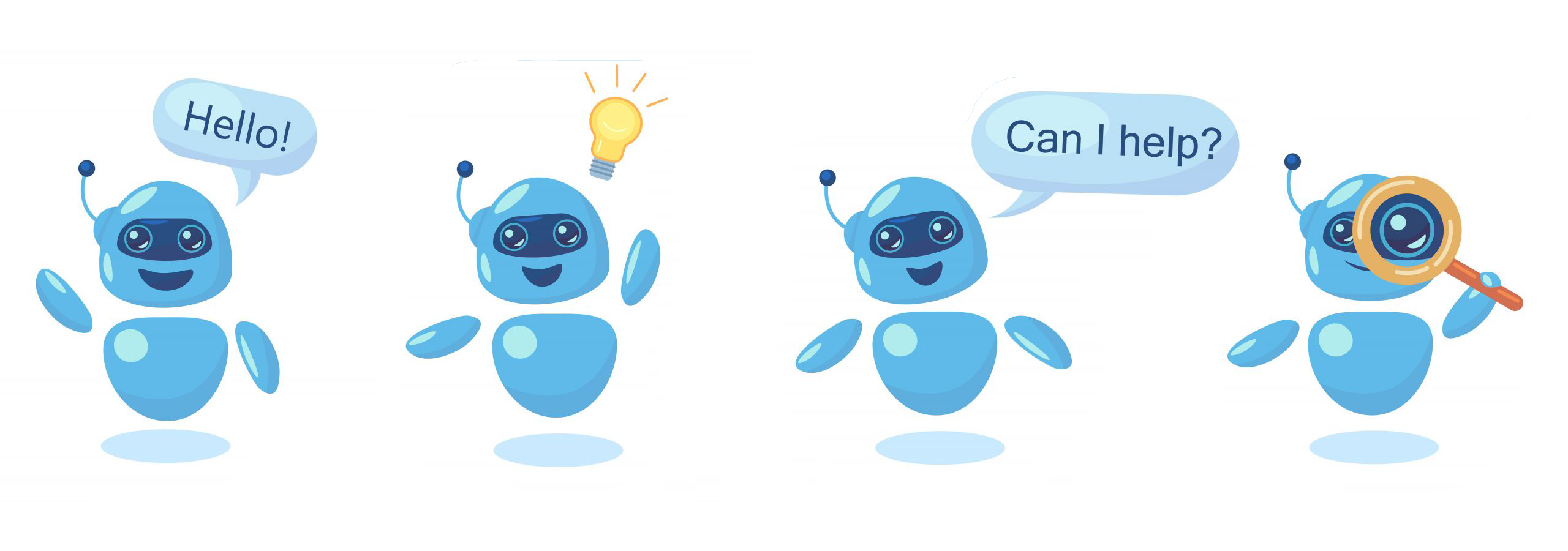
Hi my Pediatrician friends, colleagues, fellow practitioners, my teachers and Gurus, residents drs …
Google Bussiness is now increasingly used by many patients to access and choose a Pediatrician for their beloved little ones: Introducing to you all a wonderful feature of Google Bussiness The Google Chat Bots
So for information to you all Google Bussiness App is now no longer available .. it’s now directly manageable as a portal on Google Search and Google Maps.
Patients when they are trying to find a right Pediatrician are given choice of nearby options and ratings on basis of reviews. They then try to connect with their preferred dr or hospital through three ways:
- Directly reaching the location ( they will do this after they are satisfied completely in their search )
- Call on the number given ( Answer to which may be quiet not good ( service oriented,) if not taken care of or scripted by management)
- Chat ( which may go unanswered if we don’t know about it or unable to answer it on time – happens most often )
My present causerie 😊( a friendly informal conversation ) is about the third easily doable point.
The Google Chat and Chat Bot:
First let’s take control of Google Bussiness by claiming your Google Bussiness … it’s easy, free and steps are known on net.
Access the Chat settings on either Search / Maps.
First of all Turn on the chat.
Turn on the Send read receipt
Now set a default response to the chat to your liking: eg [Hi! Welcome to Vaxxxya’s msg services. How can I help you today? You can also call 9XX69XX03 for quick response.]
This is done in Edit welcome message.
Then set the FAQs:
You set some commonly asked questions and the response (chat bot answer)… and that’s it !
Extremely simple. Do it today why waste one more day ? Don’t procrastinate 😊
Examples from my chat bot:
Q-How can I book appointments at Vaxxxxya Ch Hosp Tarsali ?
A-Either thru phone call 📞 9XX69XXX03, or use our patient Portal for best experience: merxdocxxx.com.
Q-Want to know more about Priority Prepaid Appt ?
A-You can book this on merxdocxxx.com. Advantages – your checkins and payments are completed prior to your visit to hospital hassle free.The doctor queue is visible on merxdocxxx.com to you. Please understand priority prepaid is not immediate and urgent consultation rather it is more convenient. For this you just pay 25 Rs convenience charge to the portal provider ( not to the doctor)
Q-Is video or Online or On-phone consultation available?
A-Ideally not advisable as One to One and in-person consultation is most satisfying and accurate in treatment. Still for some reason you need either not able to reach the hospital or for such issues where dr need not check the child, you can opt for this on merxdocxxx.com
Now when a patient starts chat with you, he/she immediately gets the welcome msg by default, and further auto FAQs load on the chat. On choosing any Q the patient immediately is shown the A … wonderful ! Isn’t it ?
Also, along with this, add admin person to your Google Bussiness … in few simple obvious steps. Add a person who knows how to respond well in English and knows to communicate well 😊
That’s it you are all set for a path to great service experience for your patients.
